How To Recover A Yahoo Mail Account
You might want to recover your Yahoo account only because it hasn’t been active, you have forgotten your login details, or accidentally deleted it. If your account has only been inactive, you can still recover it even after 1 year of inactivity.
All you have to do is use your login details. But if you have deleted your account, you have up to 30 days to recover it. After this period, you will not be able to recover your email.

How Can I Recover My Yahoo Mail Account?
The process of Yahoo mailbox recovery can indeed be rendered straightforward by resetting the username or password, requiring the provision of a phone number and an email address for verification purposes.
Nonetheless, in situations where critical information is missing or unavailable, the restoration of Yahoo email accounts may present additional challenges, demanding more rigorous efforts to regain access to the account.
The best way to recover your Yahoo Mail account is by using your desktop. Here are the steps you have to follow,
- Go over to the Yahoo login page and sign in using the login credentials.
- Choose a method to identify verification. You will receive a verification code on your phone number and click on the option "Try another way to sign in".
- Insert the verification code you have received and then create a new password.
- When you are done, click on ‘Continue’.
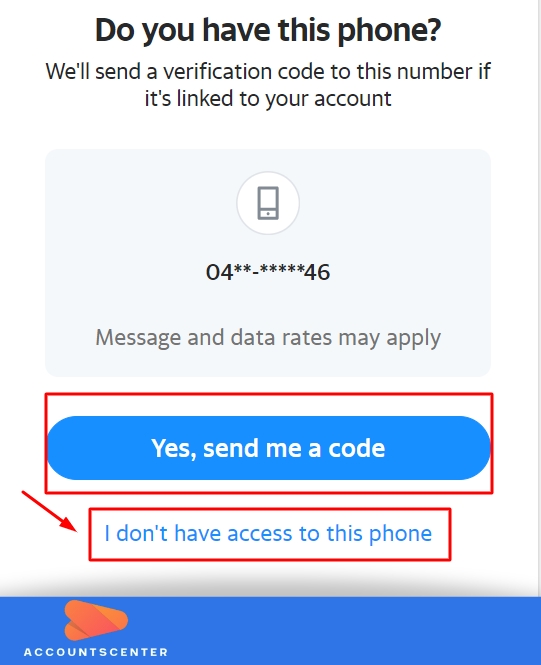
How Can I Recover Yahoo Mail Account without a Phone Number or Email?
In case you do have an alternative recovery phone number or email to receive a verification code, you have to get in touch with customer support. To do this, you will have to follow the steps given below.
- Go over to the Yahoo login page.
- Click on the option ‘Forgotten Password’.
- Then click on the option ‘I need more options'.
- Tap on ‘Visit Our Help Site’.
- Create a request by selecting the topic ‘Password and Sign In’, then ‘Unable to change my password’, and ultimately ‘Email a Yahoo specialist.
- Complete the form and create an inquiry.
- Wait for a response from Yahoo.
Is There Any Tips for Yahoo Mail Account Recovery?
- Keep your security details updated. These details include secret questions and email addresses. etc.
- Make sure you have an alternative email address so that you can receive emails at any time.
- Write down the account details in some place safe to ensure that you don’t lose them.
- Look for help on the internet. You will find multiple ways to get back to your account.
What Happens When I Deleted My Account and Past 30 Days?
Sadly, any accounts deleted after 30 days cannot be recovered. But for accounts registered in India, New Zealand, and Australia, users are going to get 90 days. While in Hong Kong, Taiwan, and Brazil will get 180 days to recover the account.
Thus, if you are wondering how to retrieve your Yahoo Mail account, it probably might not be possible. It is better to create a new account on one of the top mail service providers.
Extra tutorial: How to Delete a Yahoo Mail Account
Leave a Reply

It may interest you: