Delete a Hotmail Account (Outlook)
If you find yourself overwhelmed by cluttered emails and have made the decision to permanently delete a Hotmail email address, follow our comprehensive guide.
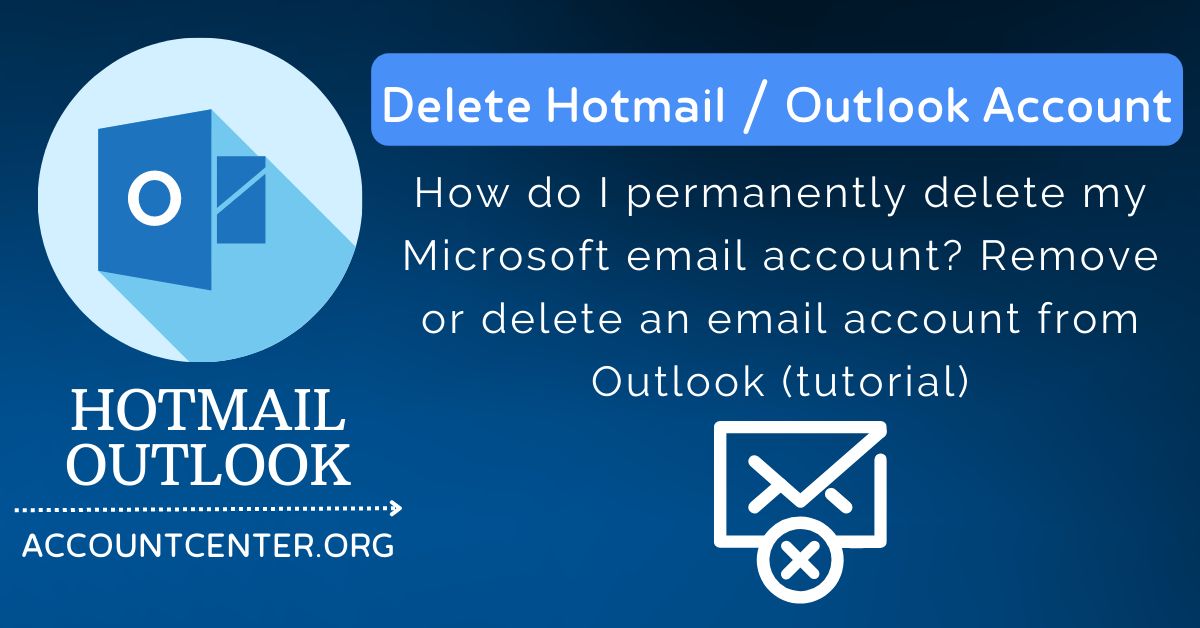
What Are the Steps to Delete a Hotmail Address?
Before proceeding with the deletion of your Hotmail address, it is crucial to safeguard your important messages and attachments. Ensure you have saved all essential data to prevent permanent loss.
To close your Hotmail account, confidently follow these straightforward steps:
- Access the Outlook website through your web browser.
- Sign in using your email address and associated password to connect to your account.
- Click on "Security" located in the menu bar.
- At the bottom of the page, select the link labeled "More security options" or directly access the following link: https://account.live.com/closeaccount.aspx.
- Enter your password to proceed with the account closure process.
- Click on "Close my account" located at the bottom of the page that appears.
- A warning and explanation page will be displayed.
- Click "Next" at the bottom of the page.
- Tick all the boxes on the page to acknowledge your awareness of the decision to close your account.
- Finally, click on "Tag the account" to initiate the account closure process.
Nevertheless, you have to consider the potential implication it can have on the Microsoft services you might be using.
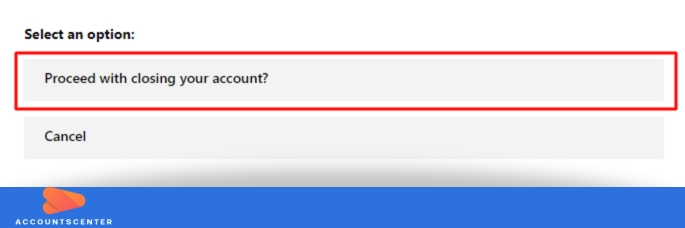
How Can I Managing My Hotmail Address Better?
With Hotmail, you can better organize your emails. For instance,
- You can sort them and put the files under different sub-folders.
- Mark important emails and block all unwanted messages.
Organizing your Hotmail mailbox can help in increasing your productivity. Also, make sure that you don’t use a Hotmail address on the site you visit. It ensures that you don’t receive unnecessary messages from such websites. Use it to connect with sites that you use. It will help in protecting your information. Moreover, you will not be the target of spammers.
- Extra article: How to Change Hotmail / Outlook Password
Leave a Reply

It may interest you: