Recover Gmail Email Account
There could be instances when you wish to recover your Gmail account. That is when you have forgotten your email address. Here we elicit how you can recover your account information.
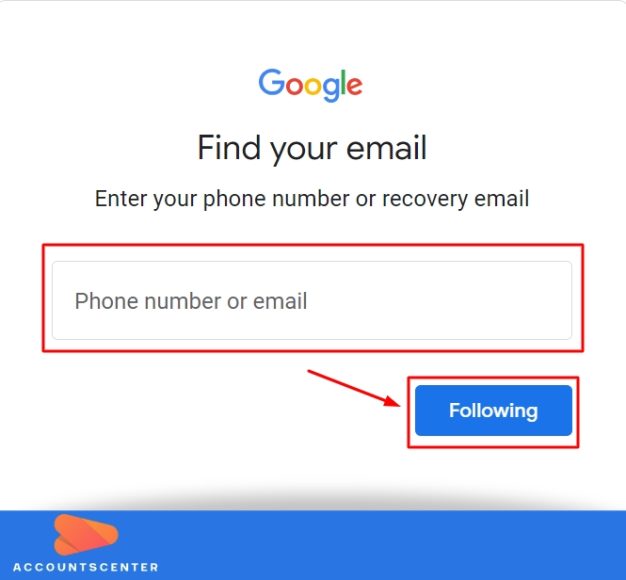
What If I Have Forgotten My Email Address?
When someone does not use an email account frequently, he or she can forget what the account address was. If you had formed such an account with Gmail, chances are that you are unable to recollect the account address.
The steps to do so are the following:
- Visit the 'Find My Email' section on Google; this is where one should start if they do not remember their account address.
- There will be a text box for entering information about a recovery phone number or email address.
- Once you enter the details click on ‘Next’.
- You will then be asked to key in your first and last name.
- Google will send a verification code to the recovery phone number or email address as per your preference.
- Click on ‘Send’.
Can I Verify and Activate My Gmail Account?
- If the verification code or link is sent to a recovery email account, open the same and click on it.
- It will then lead to an account page on Google.
- Here you will see the accounts you have with Google.
- Select the one you wish to recover.
- Click on it and select the same.
- If you remember the password enter the same; in case you do not follow the steps below.
How Can I Reset the Password?
In case you have forgotten the password of your email account, do the following:
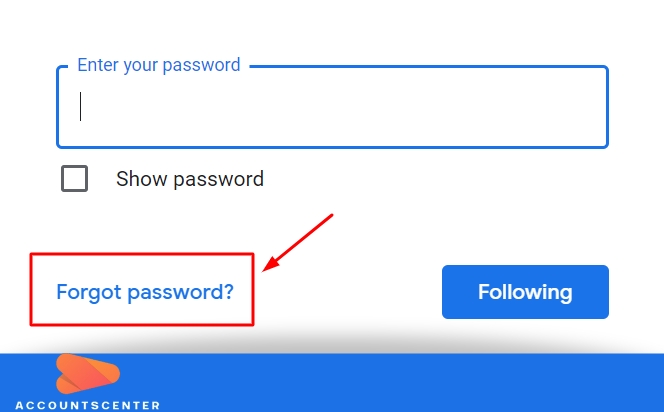
- Click on the option which asks whether you have forgotten your password.
- It will lead to another page where you will be notified about the verification link being sent to your registered recovery email address or phone number.
- You will be prompted to enter the text or code you receive on your recovery phone number.
- If you have chosen to recover via an email address then you will receive a validation link.
- It will take you to a page where you can reset your account password.
Hence, Google has several options in place for users to recover their account details. Nowadays, many people have multiple accounts on this platform. Often some are left idle for long. However, there are easy ways you can recover your email address and password on Google.
- It could be of interest to you: How to Delete Gmail Account?
Leave a Reply

It may interest you: