How to Recover Deleted Hotmail Emails (Outlook)
If you use Hotmail, you may have unwantedly deleted some of your important messages at some point. Finding yourself unaware of the Hotmail email recovery process can indeed lead to considerable frustration.
In this comprehensive guide, we will tell you how you can get your hands on your deleted emails.
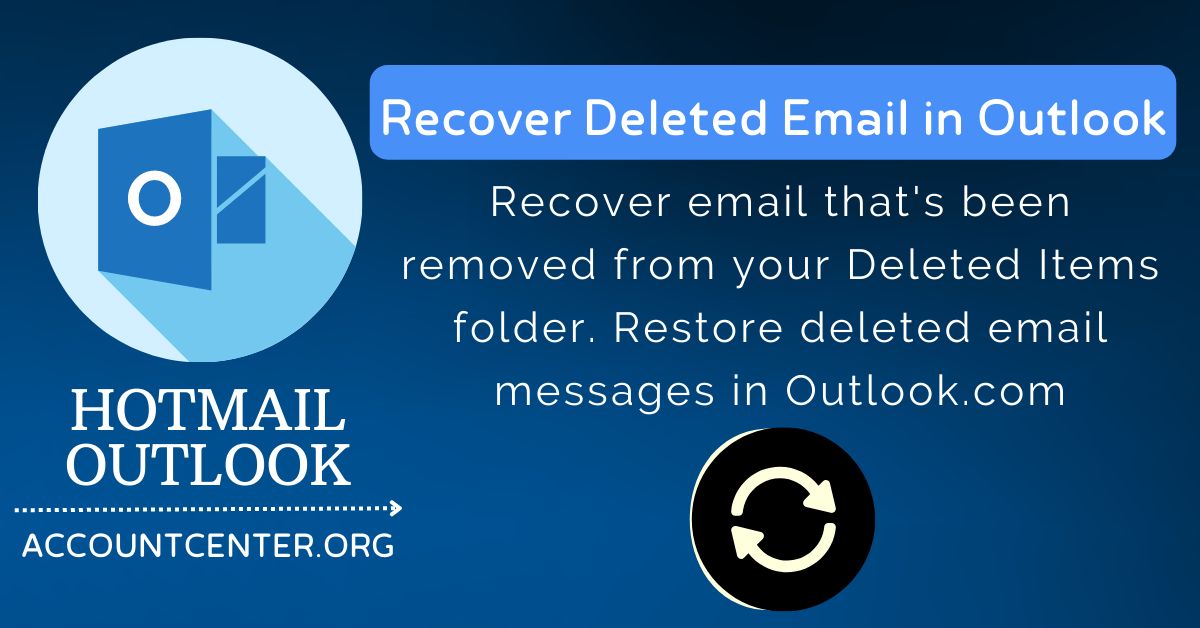
Is it Possible to Recover Emails in Hotmail?
Hotmail email recovery is possible. When you delete your emails from the inbox in Hotmail, they are not permanently erased but rather moved to the "Deleted items" folder.
After a certain period, the deleted files in Hotmail undergoes automatic cleaning. Thus, the contents are permanently removed. The recovery feature can only restore emails that were deleted from the folder within a few weeks ago.
What Are the Steps to Restore Deleted Emails in Hotmail?
- Check out the steps to restore deleted emails.
- Sign in to your Hotmail account using your credentials.
- On the left-hand panel, locate and tap the "Deleted items" folder.
- To recover individual emails, drag and drop them from the "Deleted Items" folder to a different folder within your account.
- Alternatively, select the desired emails by checking the corresponding checkboxes and then click on the "Restore" option.
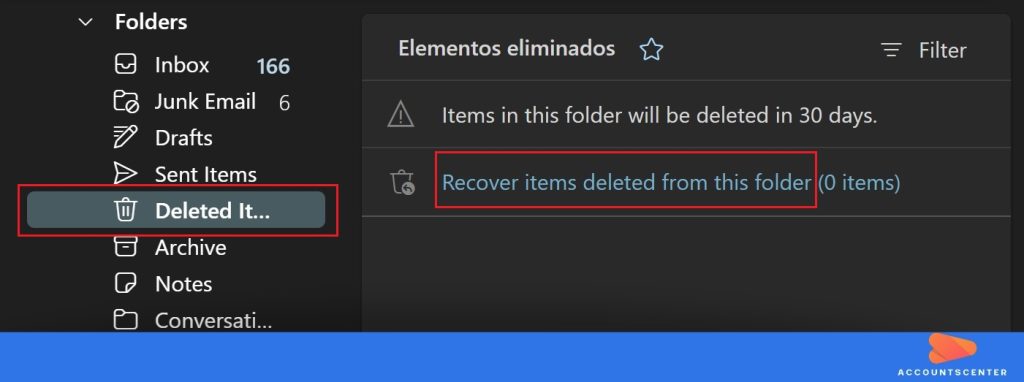
How Can I Recover Deleted Emails Permanently from Hotmail?
In case the emails have been deleted permanently, you don’t have to worry. You can still recover them.
- Access your Hotmail account using your credentials and click on "Deleted items" in the left-hand column. This folder should be readily available for selection.
- On the main window, locate and click the link labeled "Recover items deleted from this folder." Check the footer of the screen for the option.
- Hotmail will initiate the recovery process, endeavoring to retrieve as many deleted emails as possible. Once the recovered emails appear, simply click the "Restore" option to successfully recover them.
It may interest you: Recover Hotmail Account
Leave a Reply

It may interest you: