How to Change Gmail Password
Gmail is one of the most used email account services across the world. This email service of Google has several security measures in place for their customers.

Why a Strong Password is Important for Gmail Accounts?
There are several reasons that Gmail users need to have a strong password:
- It helps prevent easy access to one’s email account by others.
- A strong, unique password is usually difficult to guess or decipher by others.
- Passwords are protected by security questions whose answers are known to the users only.
The above points showcase why Google stresses on the importance of a strong password. Also, keeping in mind the same security aspects, it asks users to change their passwords from time to time.
How Can I Change My Gmail Password?
The steps to change your Gmail password are as follows:
- Visit the Gmail page.
- Visit the top right-hand corner menu on your Gmail inbox page.
- Find the account Option on the drop-down menu.
- Once you are on the accounts page click on the 'Personal Info' tab on the left-hand side.
- When this page opens scroll down to the section called Other Info and Preferences for Google Services.
- Here you will find the Password section which shows when you last changed your password.
- Clicking on it leads to a page where you need to key in your present account password.
- After that, you will be redirected to a page where you can reset your password.
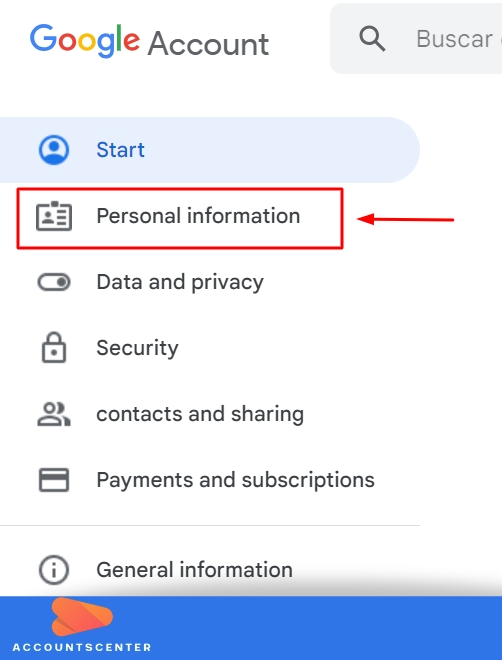
Is There Any Points to Remember?
Ensure that the password you choose is a strong one, of at least 8 characters. It should ideally be a combination of alphanumeric characters. For maintaining optimal security of your account it is advised that you change your account password once a year. It will help to enhance the security of your Google account and all linked accounts.
- Important: How to Recover a Gmail Account?
Leave a Reply

It may interest you: