How to Delete a Yahoo Mail Account Definitely
Wishing to close your old email account might help you stay organized. However, it can also be a security necessity. Follow this guide to delete your Yahoo Mail account permanently.

What Are the Steps to Delete a Yahoo Account?
To delete your Yahoo Mail account permanently, check out the easy steps.
- Access the designated Yahoo account termination page and sign in using the Yahoo ID linked to the account you want to delete.
- Carefully review the provided information regarding the account termination and confidently click the "Continue" button.
- To verify your identity and proceed with the termination, securely enter your Yahoo password as prompted. Then, click on "Yes, terminate this account".
- Acknowledge the confirmation by clicking "Got it".
However, you should keep in mind deleting your account can take a few days or weeks to complete. Before you delete the account, make sure that you download any important information you might need in the future.
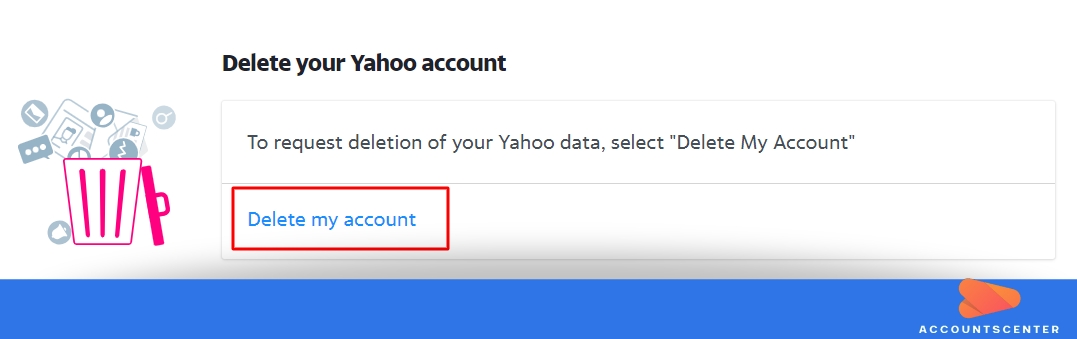
What Are the Steps to Reactivate My Yahoo Account?
Reactivating your account is easy. Let’s check out the steps.
- Log into your Yahoo Mail account using your login details.
- Confirm your recovery information.
- Create a new password.
After deleting your Yahoo account, you will have 30 days in hand to change your mind. After 30 days, your old account will be deleted forever.
Is it Okay to Delete My Yahoo Account?
Often users are concerned about the poor security record of Yahoo. This is the reason they look to delete their account.
- Yahoo was bought by Verizon. The ISP Company had fought for the right to sell off your search history to search parties.
- It is known to scan your emails to show you personally relevant offers that are based on the details collected from you.
- Between 2013 and 2014, the data of over 1 billion Yahoo accounts have been breached.
- Yahoo issued a data security warning in 2017.
- More than a billion email addresses had been compromised, and 32 million email addresses on Yahoo had been affected due to forged browser cooking from 2015 to 2016.
Is There Any Ways to Keep My Yahoo Account Safe?
Yahoo Mail has encountered multiple data breaches. It has compromised accounts billions of accounts. Instead of depending on its cyber-security, you should have a proactive attitude in maintaining your online security.
1. Use a Password Manager
A password manager serves as an indispensable security tool, meticulously safeguarding your account passwords within an impregnable encrypted vault, ensuring exclusive access solely under your control. With unwavering confidence and authority, this essential application exemplifies its paramount role in fortifying the protection of your sensitive credentials.
2. Dark Web Scanner
You can use a dark web scanner that alerts you when some dark web sites search for your credentials. So, you can act on the information provided to you.
3. Be Careful Online
Cybercriminals and hackers use social engineering tricks to steal data. So, you might end up revealing your account login details.
These will help you stay safe online when you are using a Yahoo Mail account.
Releated article: How to Recover a Yahoo Mail Account
Leave a Reply

It may interest you: