Telegram Groups - What are they and How to Find the Best Ones
Telegram has a vast and diverse network of groups further contributing to the platform's widespread acclaim. Discovering remarkable Telegram groups can be a rewarding experience, allowing you to stay engaged with topics of interest and actively share your thoughts and updates. Fortunately, there are several effective methods to explore and find these captivating Telegram communities.
In this article, we will delve into various approaches that will assist you in your quest to uncover diverse and fascinating Telegram groups.

How Can I Look for Telegram Using a PC?
You can use your desktop or laptop app to find Telegram groups.
1. Join a Telegram Channel for Getting a Group Invitation
The most expeditious method to discover and join a Telegram group entails connecting with a Telegram channel that facilitates group invitations. It is plausible that you received information from a friend regarding a Telegram channel specifically designated for sharing group invitations. Assuming that you are utilizing the desktop version of the Telegram app, the following steps elucidate the process:
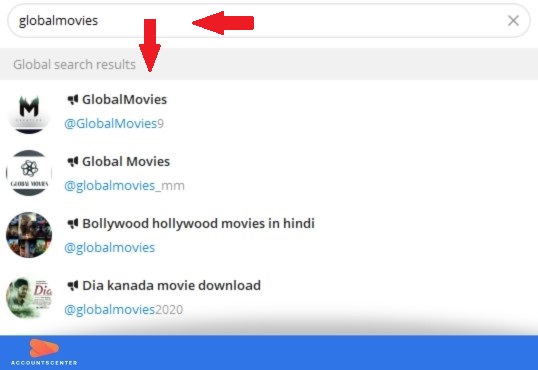
- Initiate the Telegram app on your desktop device.
- Enter the name of the desired group in the top-left corner search bar and press "Enter".
- The Global search results will display a comprehensive list of channels matching the name you entered.
- Identify the specific channel that corresponds to your interest and click on it.
- Select the "Join Channel" option to become a member of the channel.
- At the top of the screen, you will find the number of subscribers within the channel. Look for group invitation links within the channel's content.
- Upon locating the group invitation link, click on it.
- Opt for the "Join Group" option to seamlessly join the Telegram group.
2. Searching on Google
A plethora of websites curate and share links to Telegram groups spanning various categories, offering users the autonomy to explore and discover groups of interest independently. This approach grants users the freedom to conduct targeted searches tailored to their preferences. Additionally, Teleplus stands out as an invaluable resource, providing an extensive library of Telegram channels for users to explore.
How Can I Look for Telegram Groups on Android and iPhone?
Despite the undeniable utility of Telegram for desktops, the majority of users prefer the convenience of the Telegram mobile app. If you are utilizing a smartphone, you can easily obtain the latest versions of Telegram for iOS or Telegram for Android from their respective app stores.
Once installed, here's a succinct guide on how to find Telegram groups using these mobile applications:
- Launch the Telegram app on your iPhone.
- Be informed that Telegram for iPhone mirrors the functionality of the desktop version. Once the app is launched on your smartphone, you will observe a search box positioned at the top of the screen, dedicated to exploring channels.
- In the search box, enter either the name of the specific group or a general description of the topic you are interested in.
- Tap on "Join" located at the bottom of the page to seamlessly become a member of the identified group.
It May Interest You: How to Create a Telegram Channel
Leave a Reply

It may interest you: