How to add Stickers to Telegram
Telegram has rapidly gained popularity among users, thanks to its cutting-edge features and innovative functionalities. One standout aspect is it allows Telegram users to design their sticker packs and seamlessly integrate them into the application, thereby extending this unique feature to all users.

It means you can send your unique customized stickers. If you want to know how to add stickers on Telegram, continue reading the article.
How Can I Add Stickers on Telegram?
To incorporate stickers into your Telegram account, the primary method involves saving a sticker pack when received from another user. Here are the steps to achieve this:
- Should you come across an appealing sticker in any chat or group chat and wish to add it to your Telegram account, press your finger on the sticker.
- If you are utilizing Telegram on an iOS device, apply sustained pressure on the sticker until a menu appears. Within this menu, select the option "Add Stickers." Subsequently, a preview of the stickers will emerge. Confirm your intention to add the sticker pack, and the new collection will seamlessly integrate with your Telegram account.
- For Android device users, the process involves a simple tap and hold on the desired sticker. By following this action, the sticker will be promptly added to your Telegram account.
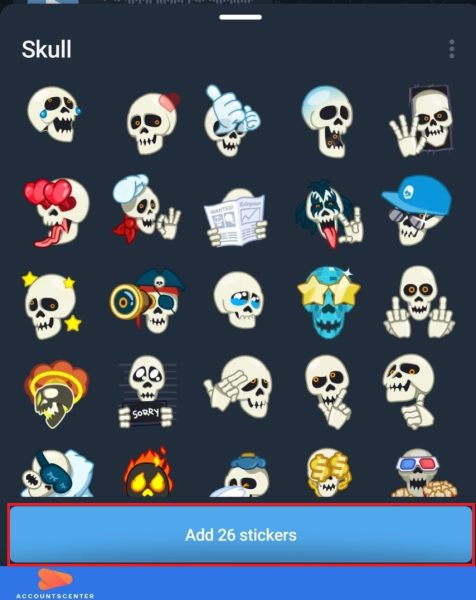
How Can I Add Stickers to Telegram Using Chat Interface?
To access and add sticker packs on Telegram through the chat interface, you can follow these steps:
- Open your Telegram app and enter a chat.
- Tap on the text field to prompt the keyboard to appear.
- Locate the emoji/sticker icon situated on the left-hand side and tap it.
- Sticker options will now be displayed. Look for the add icon and select it.
- At this point, you can scroll through the available sticker packs or use the search function to find a specific pack. To add a desired pack to your saved stickers, simply tap the blue "add" box.
To add stickers on Telegram through the settings menu, you can effortlessly discover trending stickers and masks, as well as explore specific sticker packs that pique your interest. Follow these straightforward steps to achieve this:
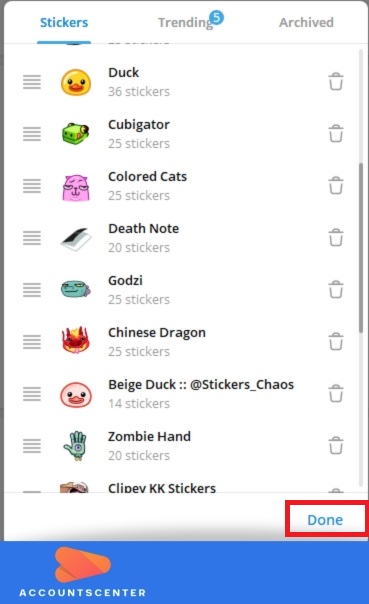
- Launch your Telegram app.
- Locate the three horizontal lines icon positioned at the top left corner of your screen and tap on it.
- From the menu that appears, select "Settings".
- In the "Settings" section, tap on "Chat Settings”.
- Scroll down to the bottom of the page and find the option "Stickers and Masks". Choose it.
- Within the "Stickers and Masks" section, you have the option to manage your existing stickers or add new ones. To explore trending stickers, tap on "Trending Stickers".
- Now, you can scroll through the available sticker packs and effortlessly add the ones you desire by tapping on the blue "Add" button situated on the right. Additionally, if you have a particular interest in mind, you can search for specific stickers by utilizing the search bar labeled "Search trending stickers".
It May Interestes you: Stickers for Telegram - Best Packs to Download and How to Create Your Own Stickers
Leave a Reply

It may interest you: