Recover a Hotmail Email Account (Outlook)
Outlook has become the official email client of Microsoft, superseding Hotmail, which is no longer in active service. While Microsoft has discontinued Hotmail's standalone services, users can still access their old Hotmail accounts through the Outlook platform.
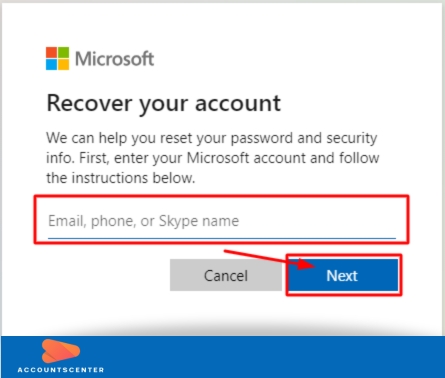
Getting Back Emails from Hotmail
Microsoft has implemented an automatic deactivation policy for email accounts that have been inactive for one year. As a consequence of this policy, the accounts in question will be deactivated. However, users maintain the capability to reactivate their accounts by employing their passwords. It is essential to note that consistent inactivity over five years will lead to the permanent deletion of the account by Microsoft.
How Can I Connect an Old Hotmail Account to My Brand-New Outlook Account?
By following this method, you can successfully connect and access your old Hotmail account using a new email client. Proceed with confidence and follow the steps below to retrieve your old Hotmail account:
- Open Outlook and navigate to the Settings menu.
- Click on the option labeled 'Sync email'.
- Choose the option 'Other email accounts'.
- Now, proceed to enter your Outlook / Hotmail email address and password to link your account.
Can I Use the Account Recovery Form from Microsoft?
Users have the option to access their old Hotmail accounts through Microsoft's account recovery form method. However, it is imperative to enable two-step verification to effectively implement this method. In instances where two-step verification is already disabled, this particular method will not be applicable for use.
- Navigate to the web address https://account.live.com/acsr.
- Input the Hotmail / Outlook address that you wish to recover.
- Provide an alternative email ID that Microsoft can use to contact you during the recovery process.
- Confirm both the email address and the security code provided.
- Proceed by following the onscreen instructions to complete the account recovery process.
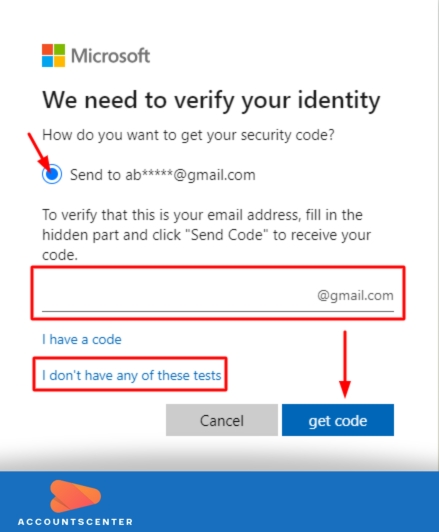
Can I Recover a Hotmail Account Phone Number or Recovery Email?
- Access the Microsoft email recovery page and enter your Hotmail email address.
- Upon doing so, the page will prompt you for your email address and phone number. Select the option that states, 'I don’t have any of these tests'.
- Microsoft will then request an alternative recovery email address to which they will send the verification code, along with a CAPTCHA to verify your human identity.
- Subsequently, a form will appear, where you must provide all the requested details related to your previous Hotmail account, such as your date of birth, mobile number, and other pertinent information. This data will verify your authenticity as the genuine account owner
It may interest you: How to changel Outlook/Hotmail Password?
Leave a Reply

It may interest you: