Delete a Gmail Email Account
Today Gmail account gives us access to much more than emails and notifications. Indeed, Google allows us to use the same account to log in and subscribe to different sites. However, if you need to close a Gmail account, we detail the steps below.
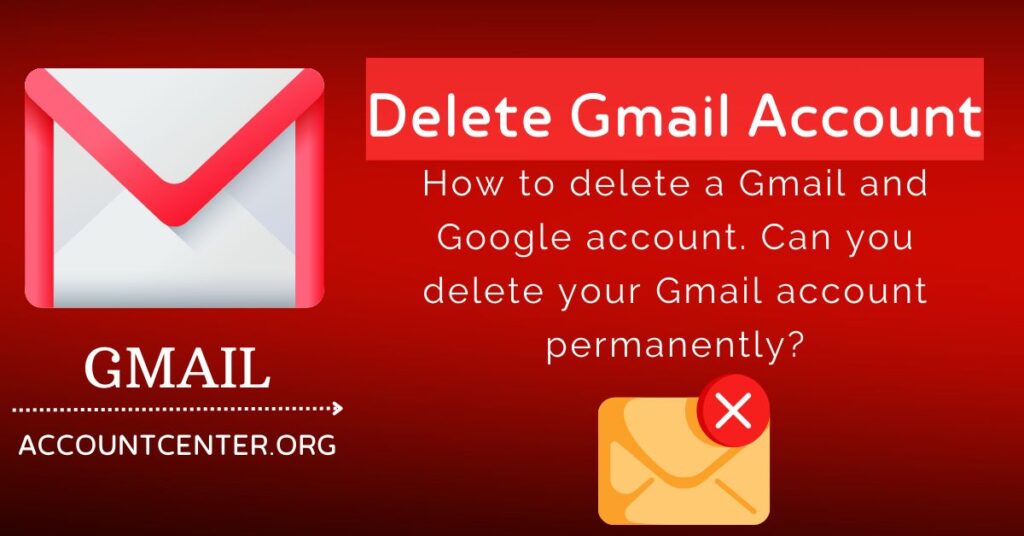
Article content
How Can I Download the Information I Need of My Gmail Account?
Before you close a Gmail account, do the following:
- Review all types of information you have exchanged, stored, or received on your account.
- Download data that you wish to keep.
- Move all important messages to another email service that you would be using.
- Sign up using another email account at all places where you subscribed using your Gmail account.
- Update all information for account recovery, in case you wish to recover the Gmail account later.
What Are The Steps to Take if My Account Was Hacked?
If you are closing your Gmail account because it was hacked, do the following:
- Do a security check-up to know which parts of your account were accessed without permission.
- Make a backup of your contacts on Gmail; download the data and also let them know that you would be closing that account.
- If you use Google Wallet for different transactions, check if any unauthorized payments were made; also delete all saved information on the wallet.
What Are the Steps to Delete My Account?
Once the above measures are taken you can now proceed to delete the account:
- Visit the section called Data and Privacy under the Account Settings.
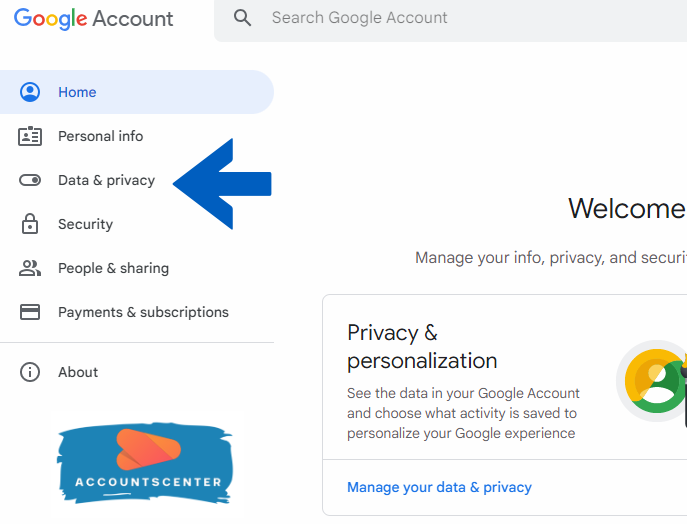
- Scroll to More Options.
- Here you find the option to delete your Google account.
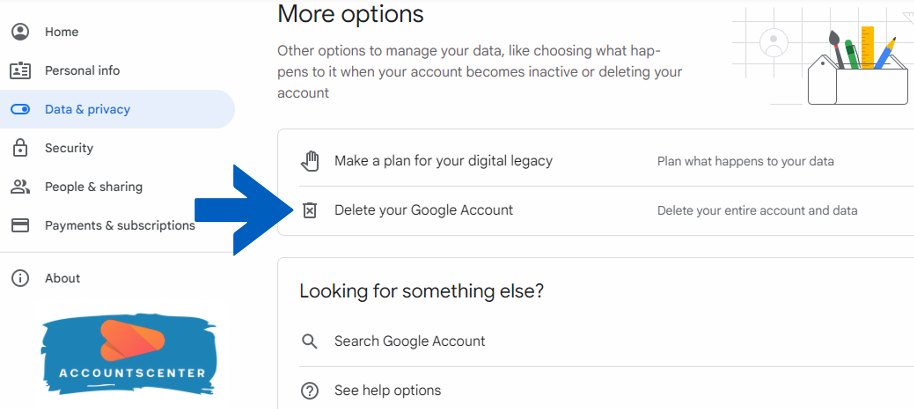
- Once you click on it, there will be instructions given; following the same you can desactivate your Gmail account.
Ensure that you take the steps before deleting the account such as saving data, and de-linking all associated accounts and subscriptions which were tied in with the Gmail account.
- If you want to recover your gmail account visit this link
Leave a Reply

It may interest you: